What does an eComscan report look like?

by Team Sansec
Published in Guides
eComscan uses e-mail as default reporting medium, but Slack alerts or API submits are also possible. A standard e-mail report will list all of the checks that eComscan has run, including detections of malware and vulnerabilities.
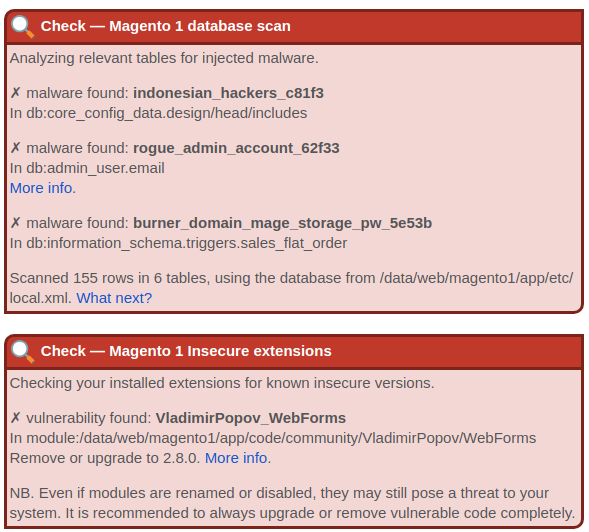
If you use the --report [email protected] option, eComscan will always e-mail a full report, anytime it is run.
If you use the --monitor [email protected],[email protected] eComscan will only e-mail a report when it detects any changes (new or resolved issues).
Easy CSP for your store?
Try Sansec Watch! Free, simple and fully integrated. Get PCI compliant alerting with minimal effort.
Sansec Watch