Hacked store?
Never again with Sansec.
Sansec is the best protection that money can buy. For Magento, Adobe Commerce, Shopware, WooCommerce and many others.

Over 50k+ malware signature checks and counting. Updated daily.
Deep server-side scanning with the broadest attack surface coverage.
Google and Europol partner with Sansec to prevent digital skimming.
Scan your store for known malware or vulnerabilities (Linux & Mac)
$ curl https://ecomscan.com | sh
eComscan is free to use. We are obsessive about data privacy.
Paid plans include detailed reporting and troubleshooting guides.
Or prefer manual instructions?
Media coverage
Show allSansec focuses exclusively on ecommerce fraud, and we're often first to the scene: 47% of our threat intel was previously undiscovered.

Sansec at Europol training: 50,000+ stores hacked
Cementing itself as a global force in the protection against eCommerce fraud, Sansec has been invited to speak at the fifth edition of Europol's Training Course on Payment Card Fraud...
Read more
Google's VirusTotal partners with Sansec to detect digital skimming
Google, via its subsidiary VirusTotal, has selected Sansec as approved security vendor. Sansec will contribute its specialized intel on eCommerce security threats to the VirusTotal platform.
Read more
Sansec Research
Show allThe Sansec Early Breach Global Detection Network inspects over 400 thousand online stores every day, and reports anomalies that our research team investigates.

Digital skimmer hits global supermarket chain
Sansec discovered a payment skimmer on the online store of a top-10 global supermarket chain. Despite repeated attempts to alert...
Read more

Building a faster YARA engine in pure Go
We built a pure Go YARA engine that's 6.8x faster for text-based scanning, with no C dependencies. It now processes...
Read more
ecomscan
Specifically designed to combat & prevent fraud in ecommerce applications
eComscan is not another generic security solution. Reports are highly specific and application-aware, covering every known attack vector our forensics team has uncovered in over a decade of daily ecommerce fraud reseach.
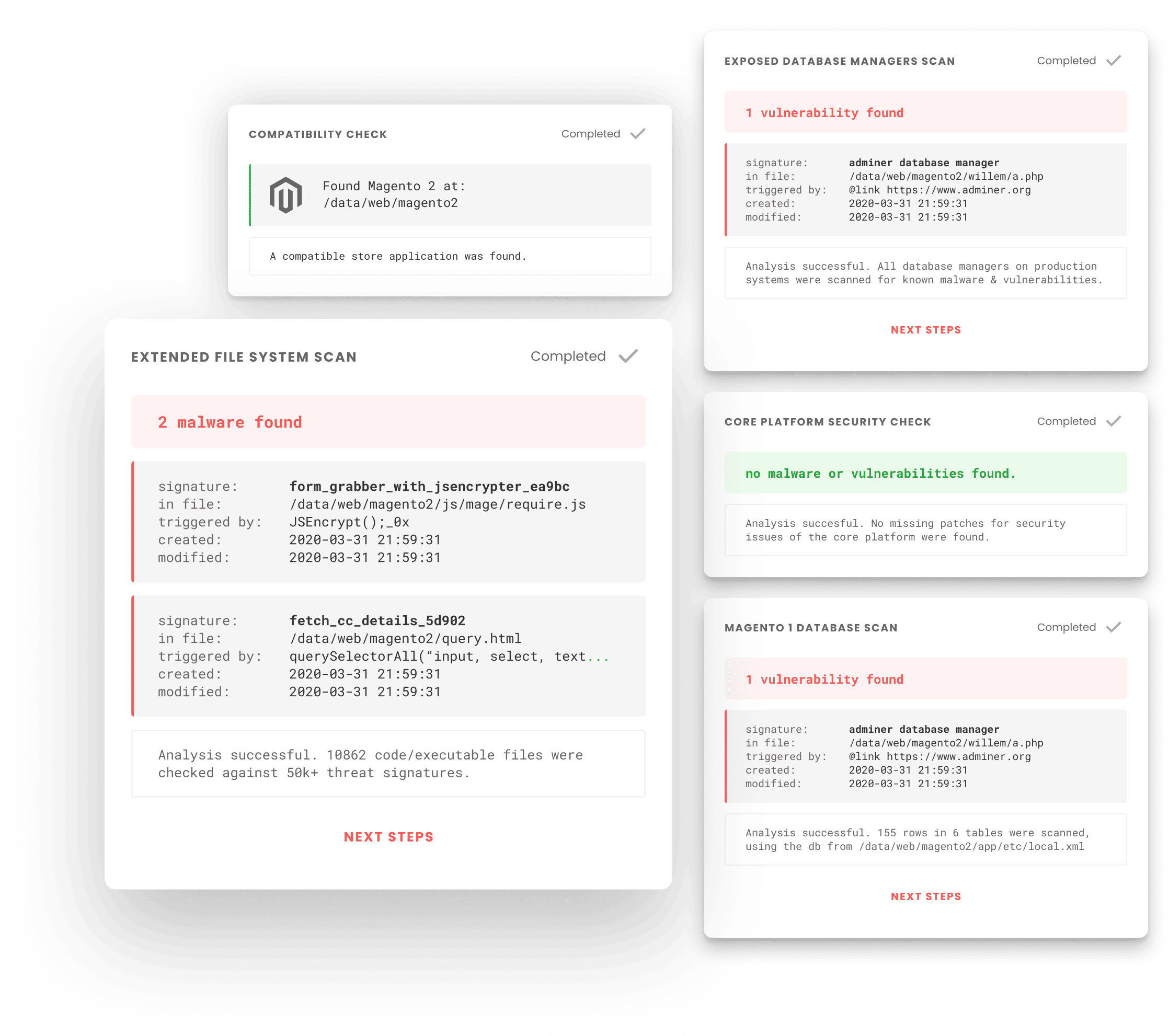
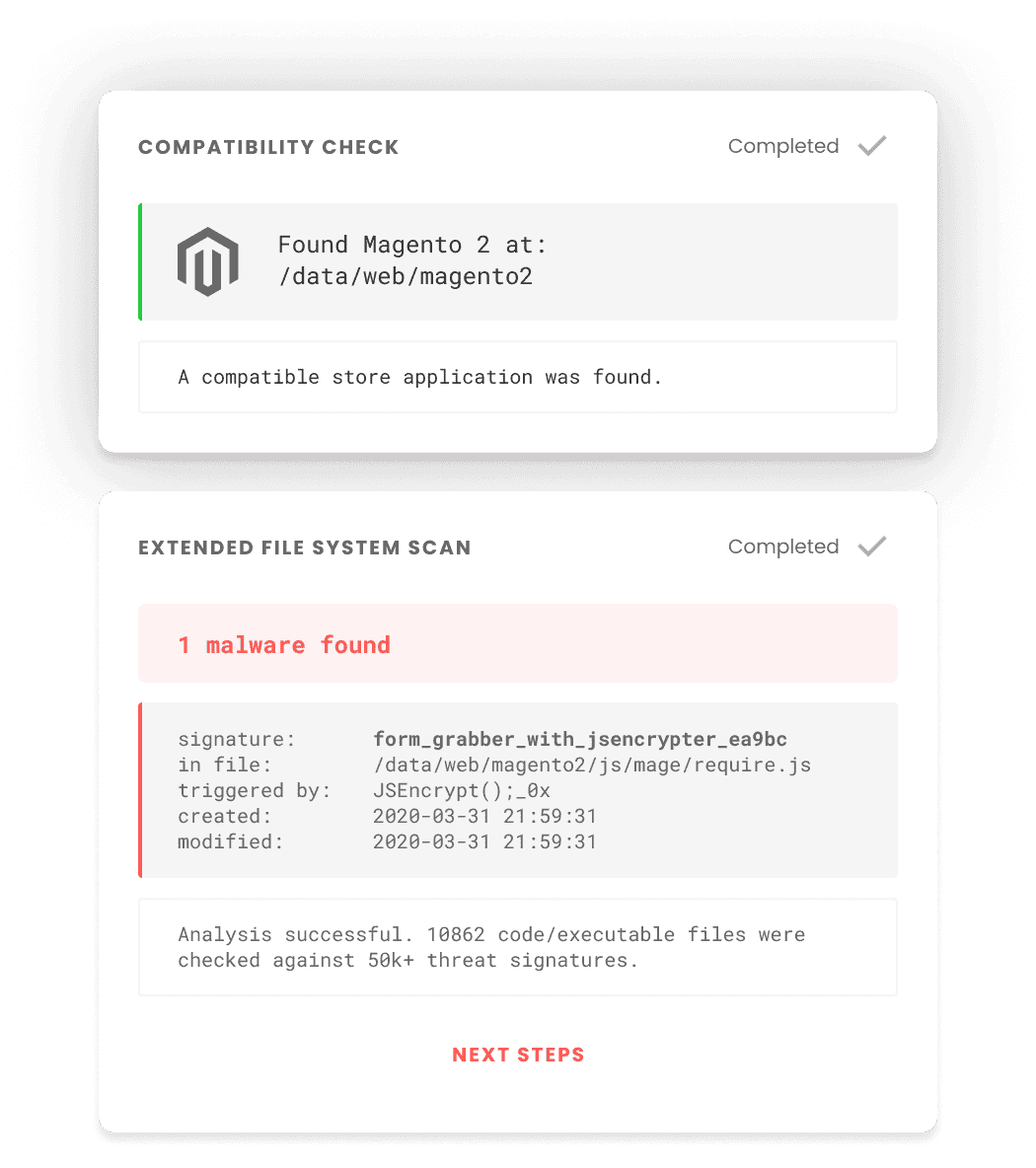
50k+ malware signatures and counting
Sansec has the largest collection and coverage of ecommerce malware. If there’s a new attack method, we typically discover it weeks ahead of anyone else.
Dedicated anomaly monitoring & investigation
The Sansec Early Breach Global Detection Network inspects over 400 thousand online stores every day, and reports anomalies that our research team investigates and translates into actionable threat intel and signatures for our customers.
Broadest coverage of attack surface
Our smart Golang server agent does not just monitor files, but also databases, processes, scheduled tasks and anything else that may contain malicious code. Sansec will find malware that is hidden from remote scans such as PCI Approved Scanning Vendors or the Adobe Security Scan.
What the experts say on the Magento Slack
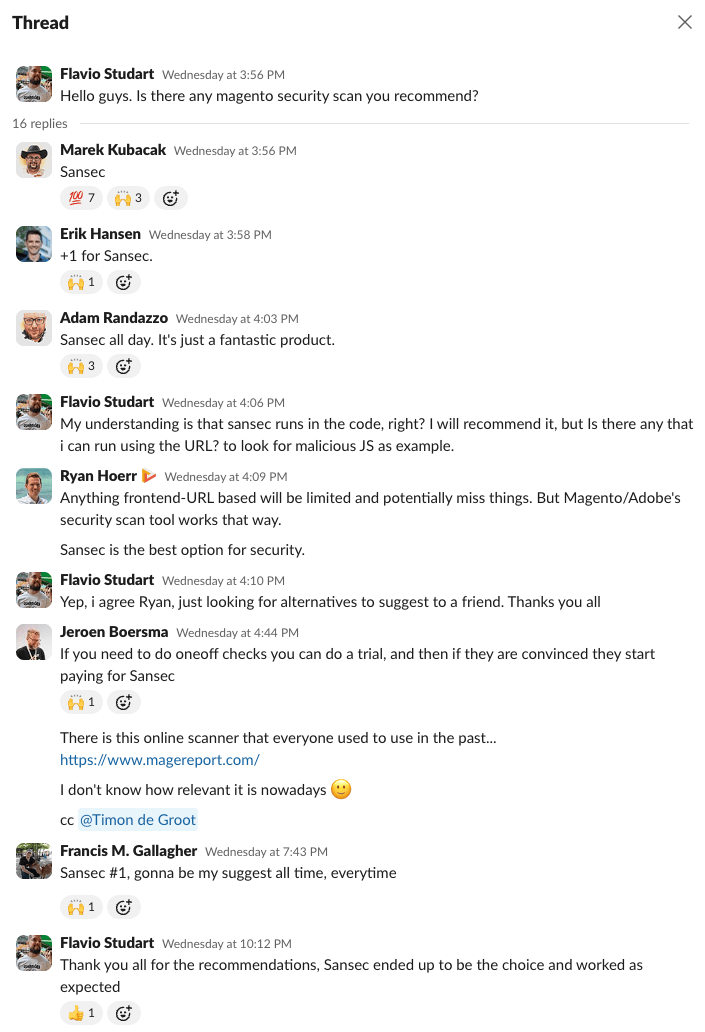
Get alerted in seconds, not days
If new security threats are found that are relevant to one of your applications. the eComscan detection engine will send instant, actionable alerts via mail, Slack or API webhook.
eComscan is trusted by 12,000+ global brands & leading agencies


Scan your store for known malware or vulnerabilities (Linux & Mac)
$ curl https://ecomscan.com | sh
eComscan is free to use. We are obsessive about data privacy.
Paid plans include detailed reporting and troubleshooting guides.
Or prefer manual instructions?
