How to get malware alerts via Slack

by Sansec
Published in Guides
eComscan can be configured to send alerts to your Slack channel. This feature is available for Advanced plans from version 0.9.34.
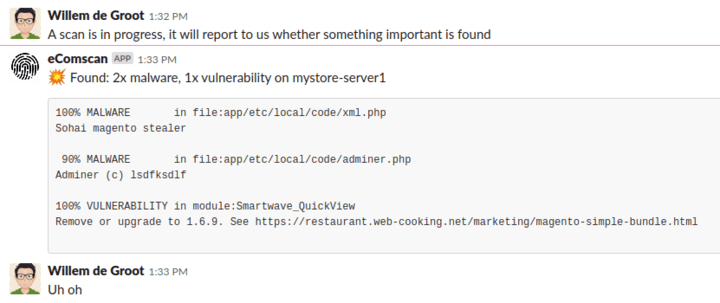
Installation steps
First, create a new Slack app via this link, give it a name and pick a workspace where you want to receive notifications.
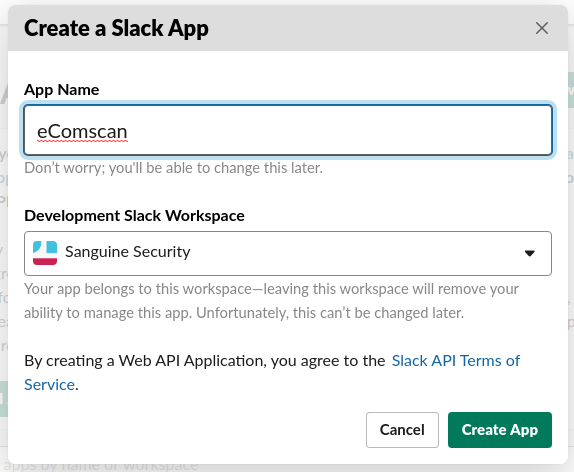
Click on "Incoming Webhooks":
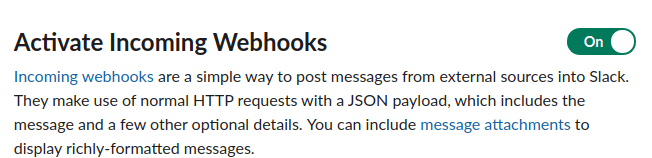
Scroll to the bottom and "Add New Webhook to Workspace"
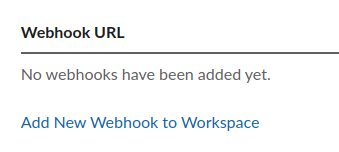
Pick a channel and click Authorize:
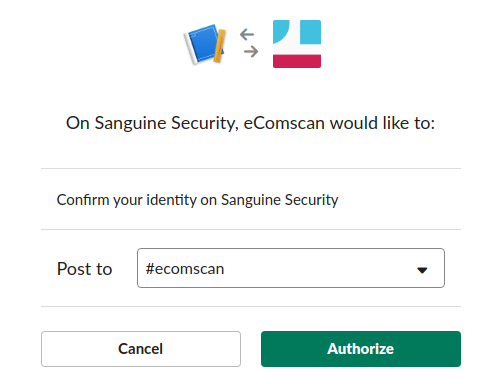
Now, copy your new webhook URL:
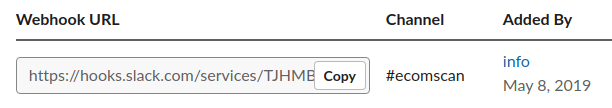
And run ecomscan like this:
ecomscan --newonly --slack <webhookurl> --key <yourkey> <scanpath>
Now, your will receive an alert on your Slack channel whenever something was found or modified.
In this article
Protect your store now!
Block all known Magento attacks, while you schedule the latest critical patch until a convenient moment. No more downtime and instability from rushed patching.
Get Sansec Shield